
Soil Mechanics and Foundation Engineering/ Dr. Ahmad Fahmi / Professional Excel Spreadsheet Designer
In the name of God /Dr. Ahmad Fahmi's Weblog
Soil Mechanics and Foundation Engineering/ Dr. Ahmad Fahmi / Professional Excel Spreadsheet Designer
In the name of God /Dr. Ahmad Fahmi's WeblogHow can we comprehensively learn about Bearing Capacity? ,Terzaghi, Hansen, Vesic, and Meyerhof's Methods
Bearing Capacity calculator: Geotechnical Excel Spreadsheet (GEOtExcel)
Terzaghi, Hansen, Vesic, and Meyerhof's Methods: Comparison
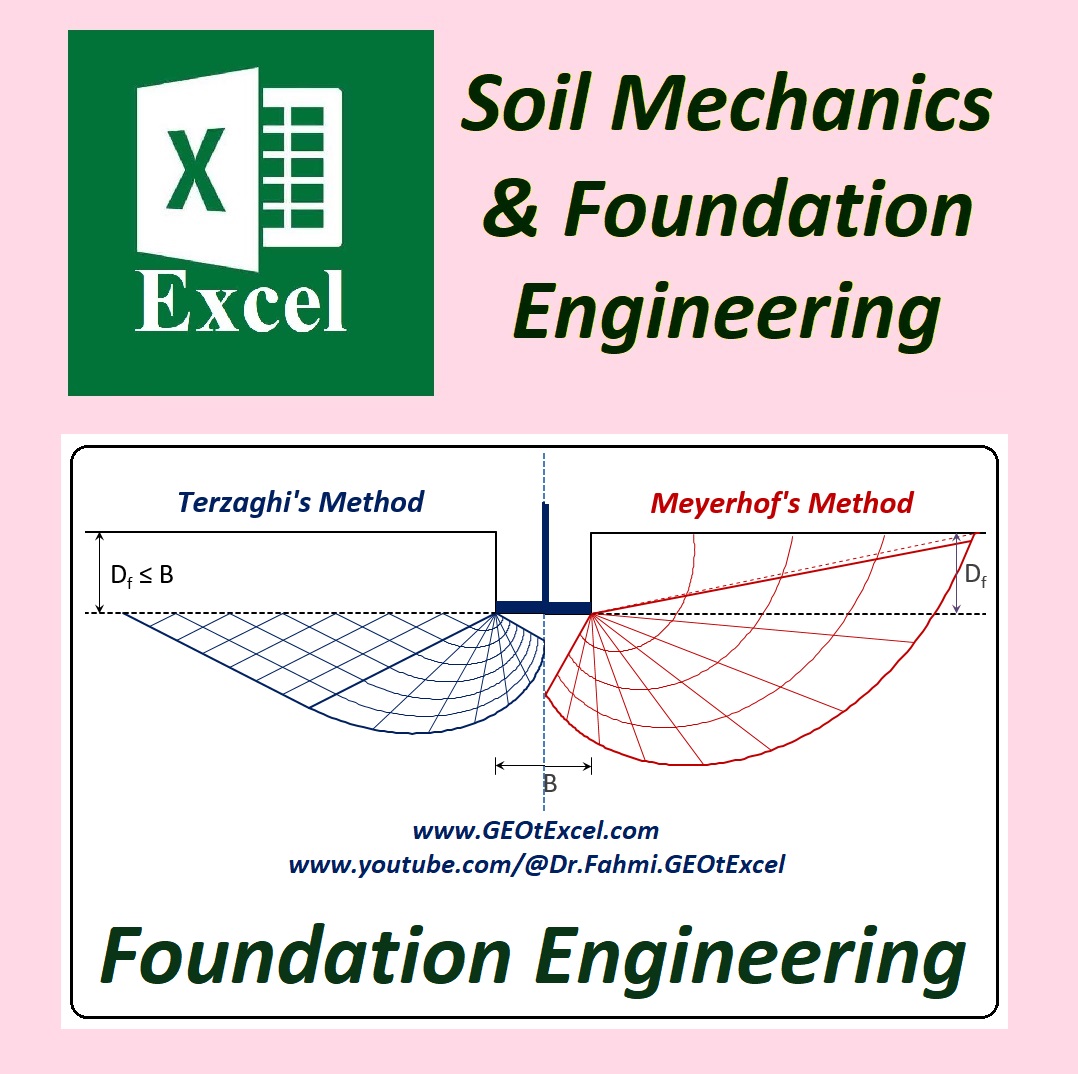
Learning about bearing capacity and foundation engineering using Excel spreadsheets allows for a practical, hands-on approach to understanding critical concepts in geotechnical design. Bearing capacity refers to the ability of soil to support the loads applied by a foundation, and it is calculated using different empirical and analytical methods developed by geotechnical pioneers like Terzaghi, Hansen, Vesic, and Meyerhof. By creating Excel spreadsheets, you can systematically calculate the bearing capacity under various conditions such as soil type, footing size, depth, and load characteristics. Excel can be used to input data, apply formulas for each method (e.g., Terzaghi’s formula for shallow foundations), and generate results such as ultimate bearing capacity. Hansen and Vesic methods include more detailed parameters like shape, depth, and inclination factors, which can also be calculated in Excel. Meyerhof’s method is often used for multi-layered soils or different load conditions. With Excel's functionality for repetitive calculations, and graphing, it becomes an invaluable tool for comparing the results of these different methods, allowing for a comprehensive understanding of bearing capacity principles and foundation engineering design.
https://www.youtube.com/@Dr.Fahmi.GEOtExcel
Designed by Dr. Ahmad Fahmi